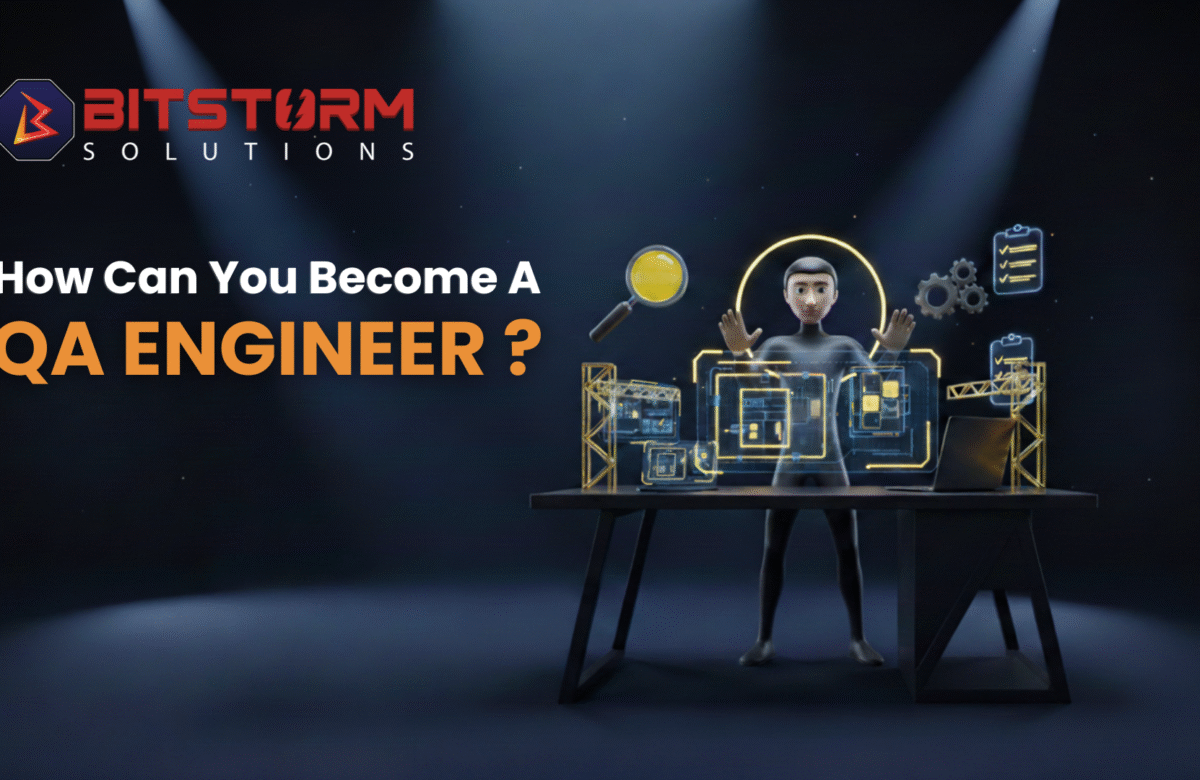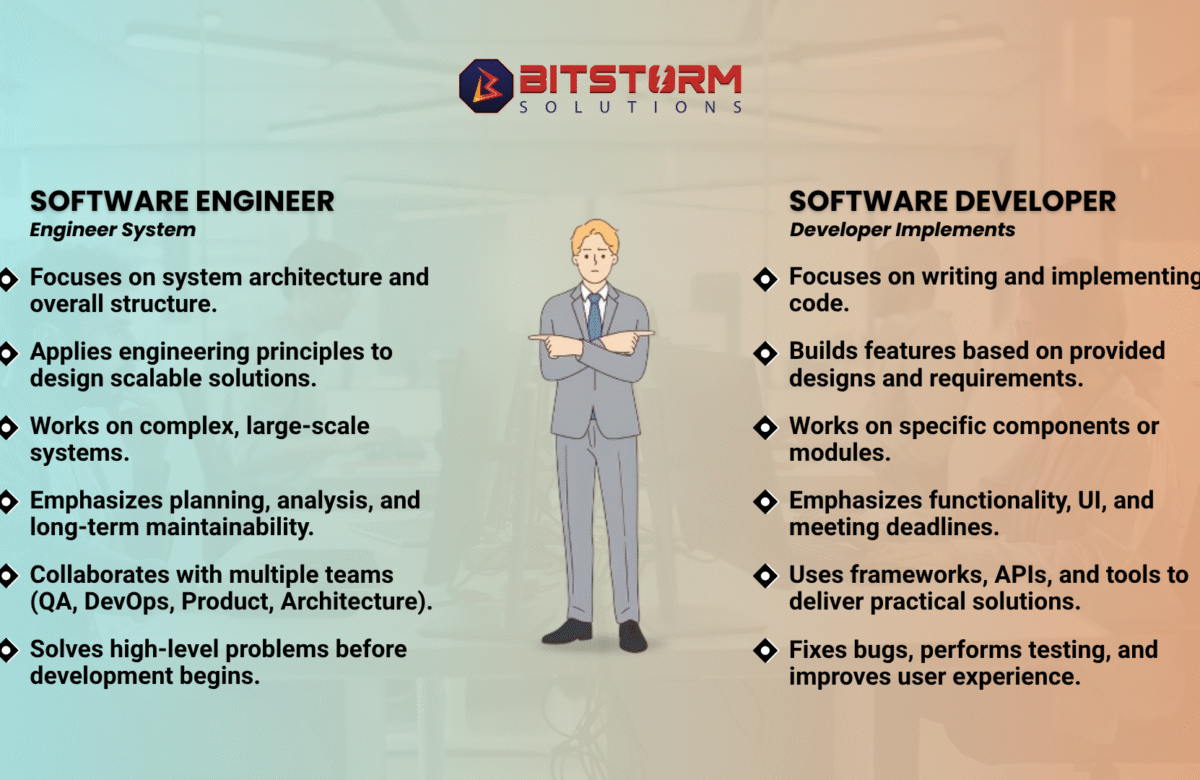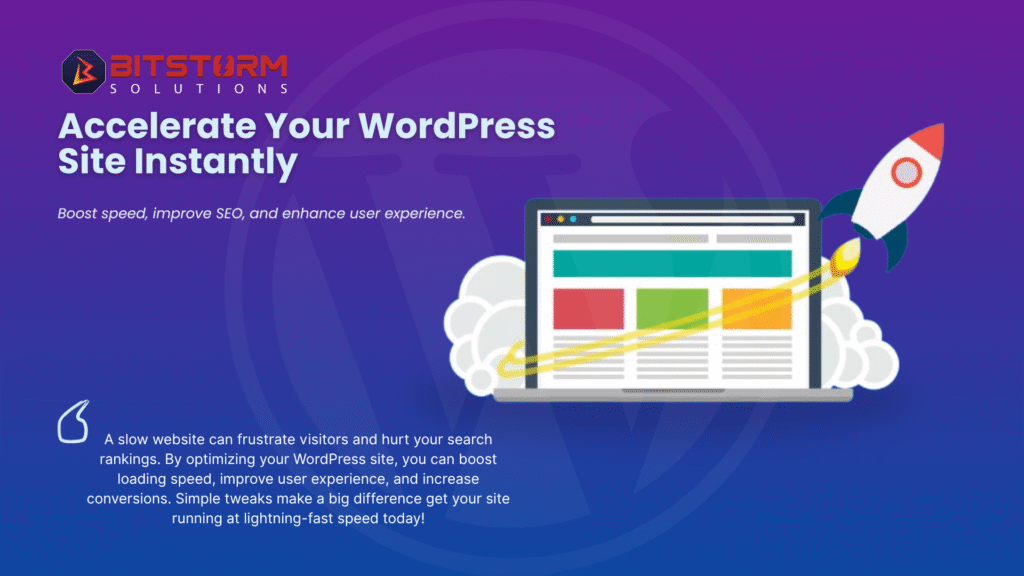
Speed up your website, enhance user experience, and boost your SEO.
In today’s digital landscape, website speed is more important than ever. A slow-loading site can frustrate visitors, reduce engagement, and hurt your search engine rankings. Studies show that even a one second delay in page load time can lead to a significant drop in conversions and user satisfaction. Fortunately, optimizing your WordPress site doesn’t have to be complicated. By following a few key strategies, you can dramatically improve your site’s speed and performance.
Why Website Speed Matters
Website speed isn’t just a technical metric it directly affects how users perceive your brand. Slow websites can lead to higher bounce rates, lower engagement, and fewer conversions. On the other hand, fast-loading websites keep visitors engaged, encourage them to explore more pages, and create a positive impression of your business.
Additionally, search engines like Google take page speed into account when ranking websites. This means that optimizing your site speed can improve your SEO performance and help you rank higher in search results, driving more organic traffic to your website. A faster site also works well on mobile devices, where users expect instant access and minimal loading times.
Clean Up Unused Data
Over time, WordPress websites accumulate unnecessary data. This can include old post revisions, trashed items, spam comments, and temporary files. While these may seem harmless, they can slow down your site and increase the size of your database, leading to longer loading times.
Regularly cleaning up unused data not only improves site performance but also reduces server storage usage and makes backups faster and more efficient. You can use trusted plugins like WP-Optimize or manually clean your database to remove redundant data. Keeping your website lean ensures it runs smoothly and efficiently for both you and your visitors.
Optimize Your Database Tables
WordPress stores all your content, settings, and configurations in a database. Over time, these tables can become fragmented, cluttered, or inefficient, causing slow queries and delayed page loads. Optimizing your database tables is crucial to maintaining peak performance.
By regularly running database optimizations, you can remove overhead, repair corrupted tables, and ensure queries are executed efficiently. Plugins like WP-DBManager or phpMyAdmin allow you to perform these optimizations safely. A well-maintained database ensures that your website responds quickly to user requests and that your backend operations run smoothly.
Limit Installed Plugins
Plugins are one of WordPress’s greatest strengths, but they can also be a source of performance issues if overused. Every plugin adds extra code that runs in the background, which can slow down your website and even cause conflicts with other plugins or themes.
To maintain optimal speed, only install essential plugins that provide real value to your website. Regularly review your plugin list and deactivate or remove those that are unnecessary. Choosing lightweight, well-coded plugins can also make a significant difference in how fast your website loads.
Schedule Monthly Maintenance
Consistent website maintenance is key to long-term performance and security. Scheduling monthly maintenance tasks ensures your site remains optimized and free from issues that could slow it down.
Maintenance tasks can include:
1. Cleaning up unused data and media files
2. Updating WordPress core, themes, and plugins
3. Optimizing database tables
4. Checking for broken links and 404 errors
5. Reviewing plugin performance and deactivating unnecessary ones
By making maintenance a regular habit, you prevent performance issues before they escalate, ensuring that your website remains fast, secure, and reliable.
Start Optimizing Your WordPress Site Today!
Optimizing your WordPress site doesn’t have to be overwhelming. By focusing on key areas like website speed, database optimization, plugin management, and regular maintenance, you can create a website that performs exceptionally well for your visitors and search engines alike.
Fast websites not only improve user experience but also drive better SEO results, increase conversions, and build trust with your audience. Start implementing these strategies today and watch your WordPress site become faster, more efficient, and more successful.


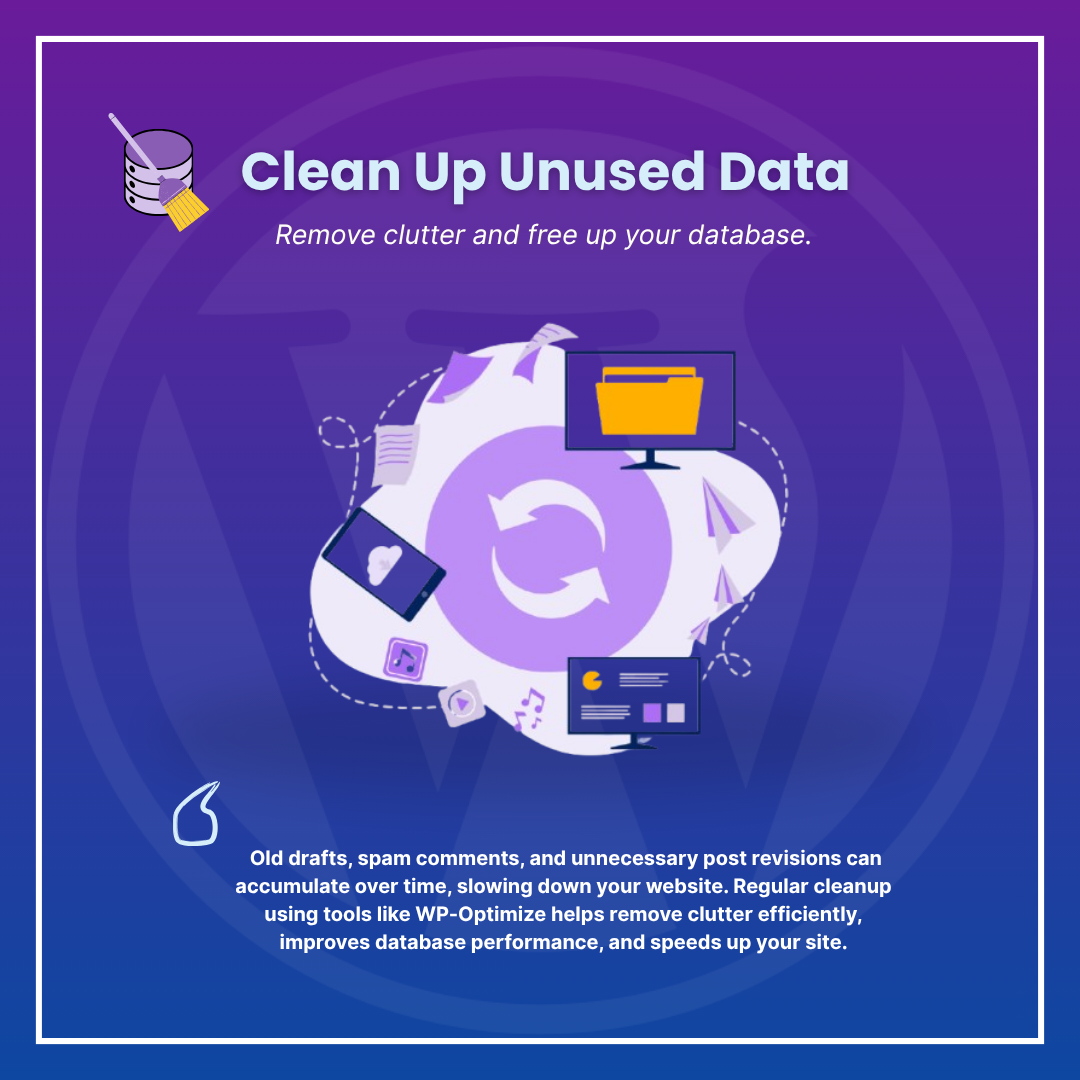
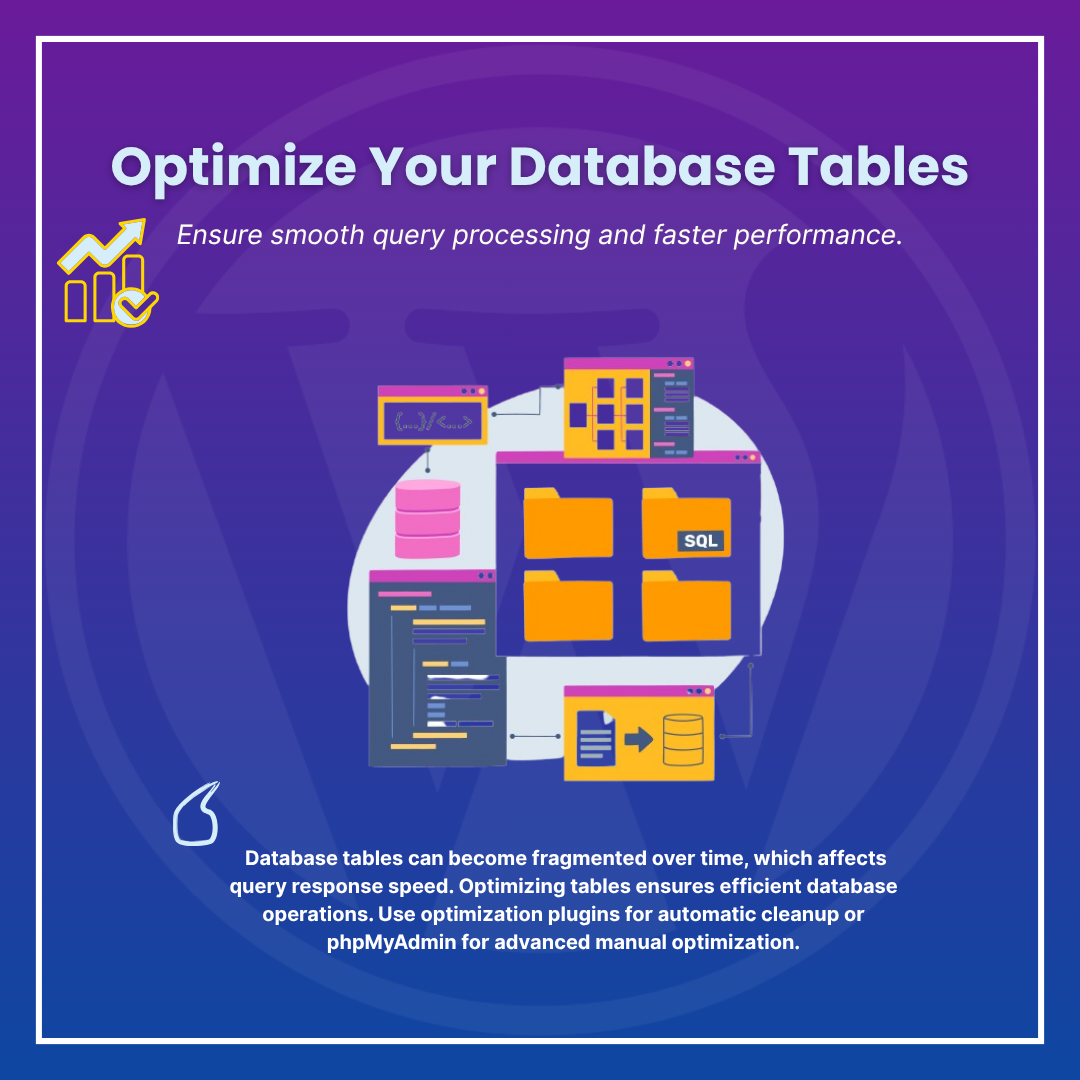
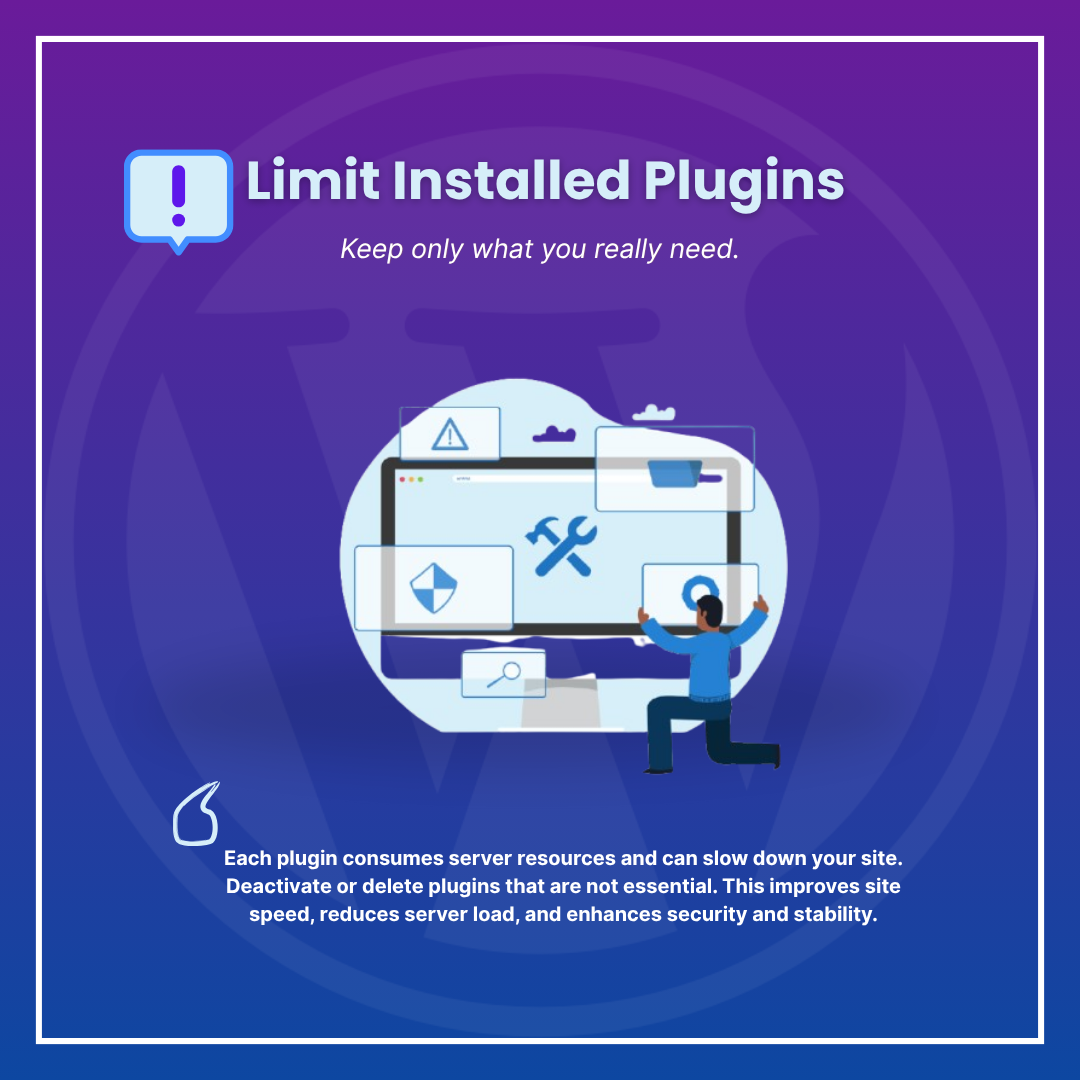
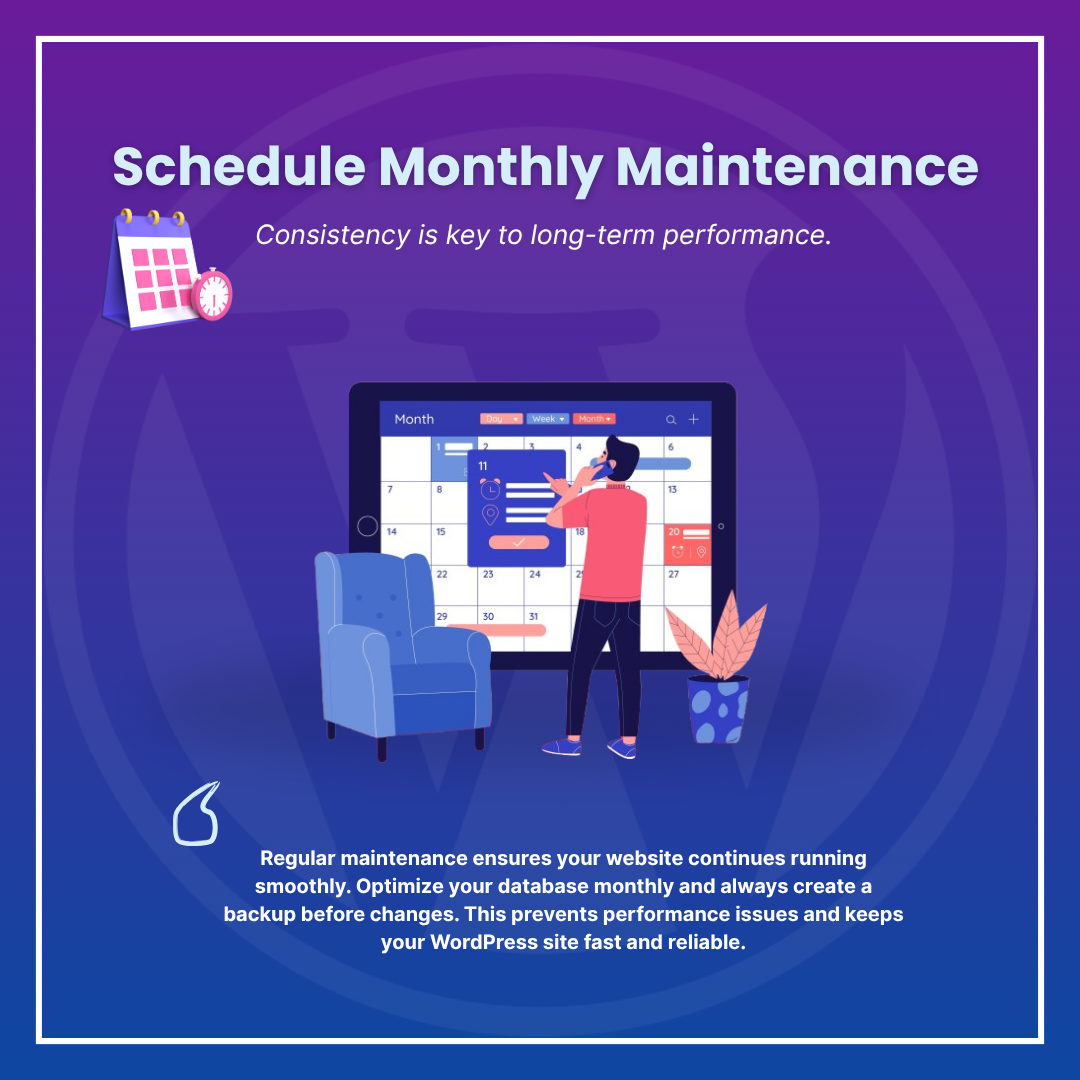
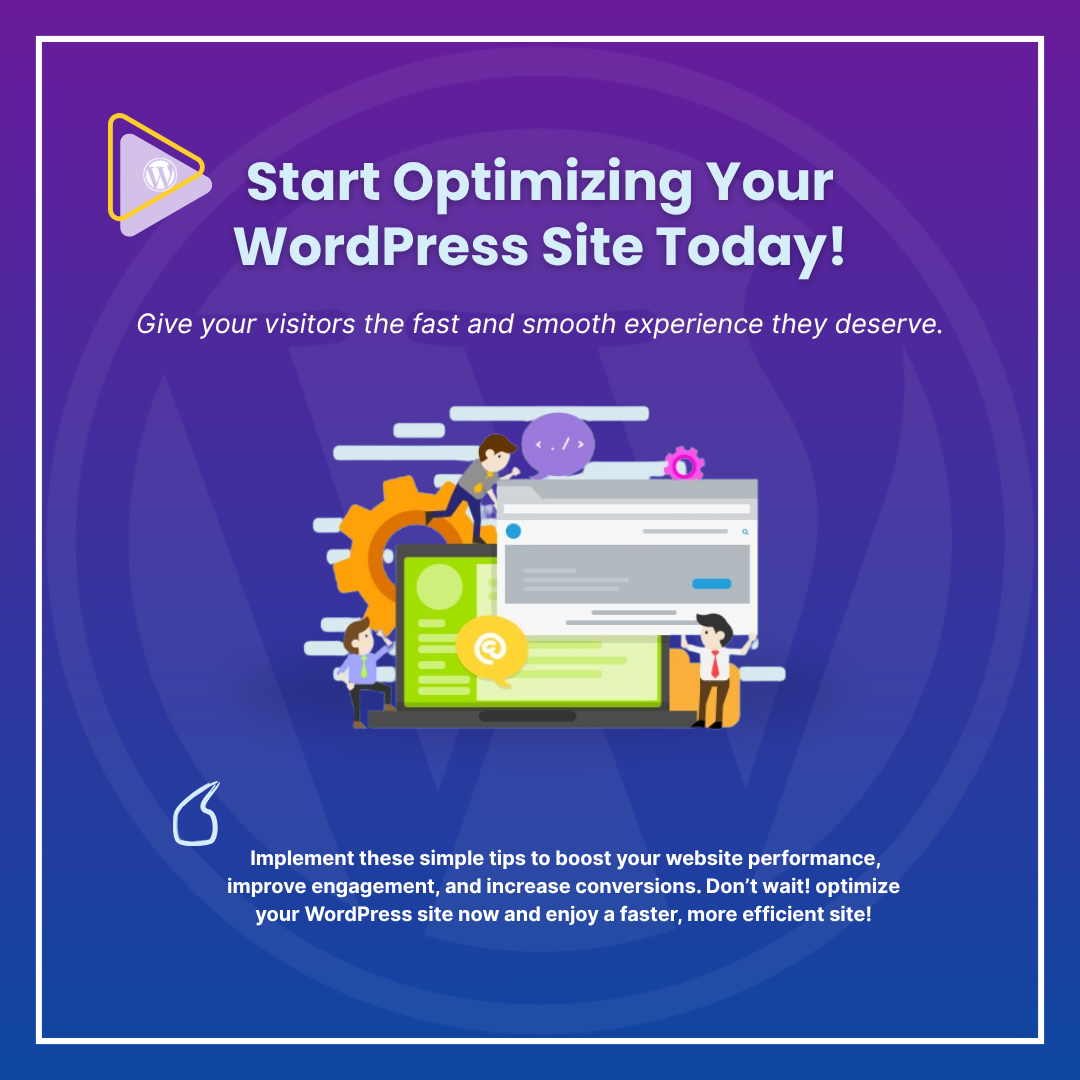
The future of retail will belong to those who leverage intelligence, not assumptions.